Main Menu and Widgets
This devlog will be much shorter than the other ones, but the contents are still exciting!
In the video, the main menu is seen. Finally, a main menu exists! Now it's a real game!
This main menu features only two buttons, a start game button which throws you into the game, and a quit game button, which closes the game. Here's how they work.
MAIN MENU: Widget Blueprint
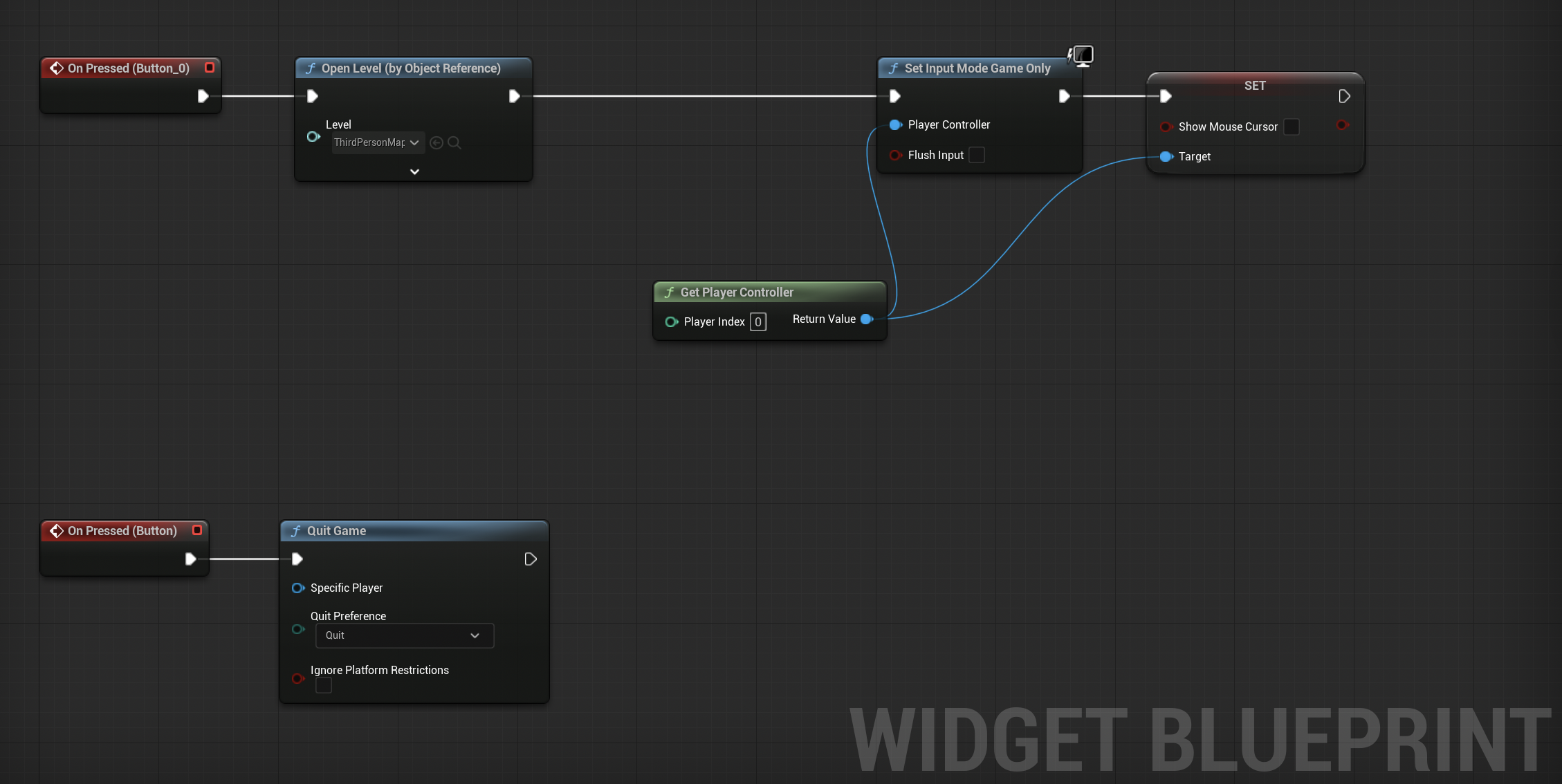
In this blueprint, there are two paths. The first is to a "Button_0', which is because I forgot to name the buttons... anyways, this code will simply open the level of the actual game upon pressing the button, as well as taking the player's mouse cursor away afterwards. This is obviosuly the Start Game button.
The second is simple. Super simple. In fact, I'm not going to say any more about it. You get it.
MAIN MENU: Level Blueprint
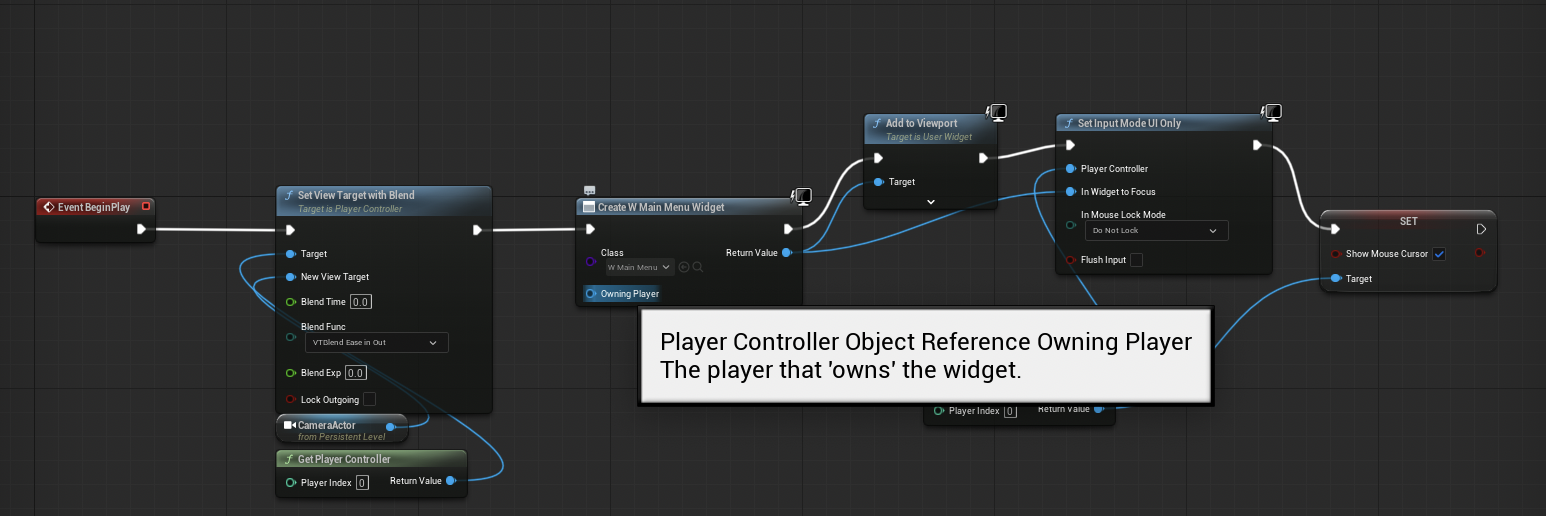
This blueprint is a little more hectic, even moreso because my cursor was in the way as I screenshot and now theres a big block of text in the way. Anyways, time for a quick insight. The main menu level was made by simply creating a new open world level, finding a cool spot, and then placing a camera. Now I can explain the code!
So, upon starting the game, the view target is set to the camera rather than the usual third person camera. Then, the main menu widget which I had made is called upon, showing the buttons and text over the camera. The input mode is then set to UI only, so no game stuff can be done, and the mouse cursor is set to be shown so the player can see their selections.
And that's it! Watch the video to see it all in action!
Files
Get Coding-One
Coding-One
A game that I am making in my Coding One class.
| Status | In development |
| Author | GodlyNebula |
More posts
- Blueprints: Checkpoints and Kill-ZonesMay 13, 2025
- Blueprints: Platforms and ElevatorApr 08, 2025
- Blueprints: Enemies, Spawners, and Spawner ManagersMar 11, 2025
- Blueprints: Doors and KeysFeb 18, 2025
Leave a comment
Log in with itch.io to leave a comment.