Blueprints: Platforms and Elevator
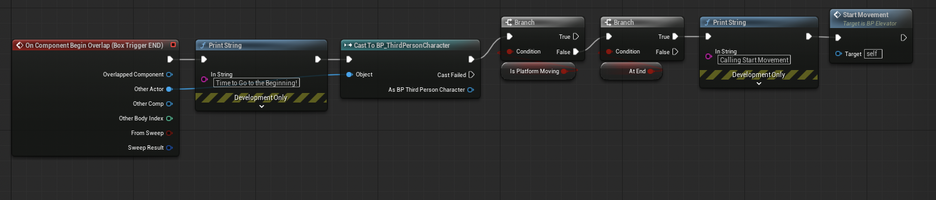
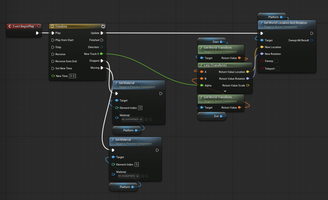
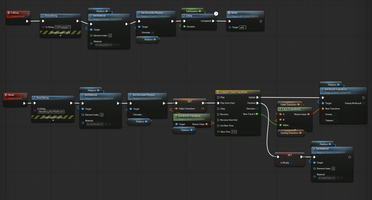
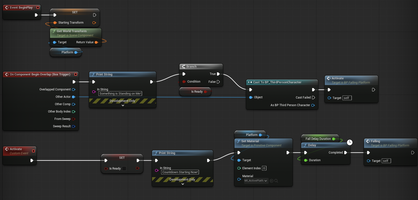
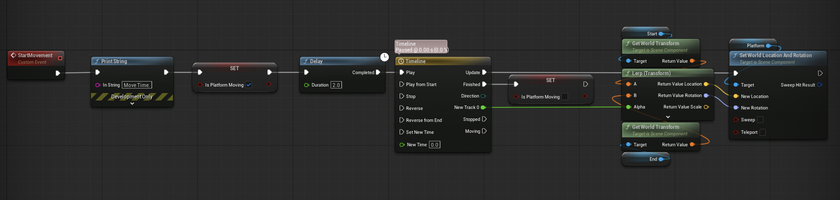
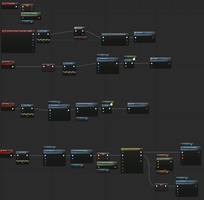
FALLING PLATFORM: Event Graph Blueprint
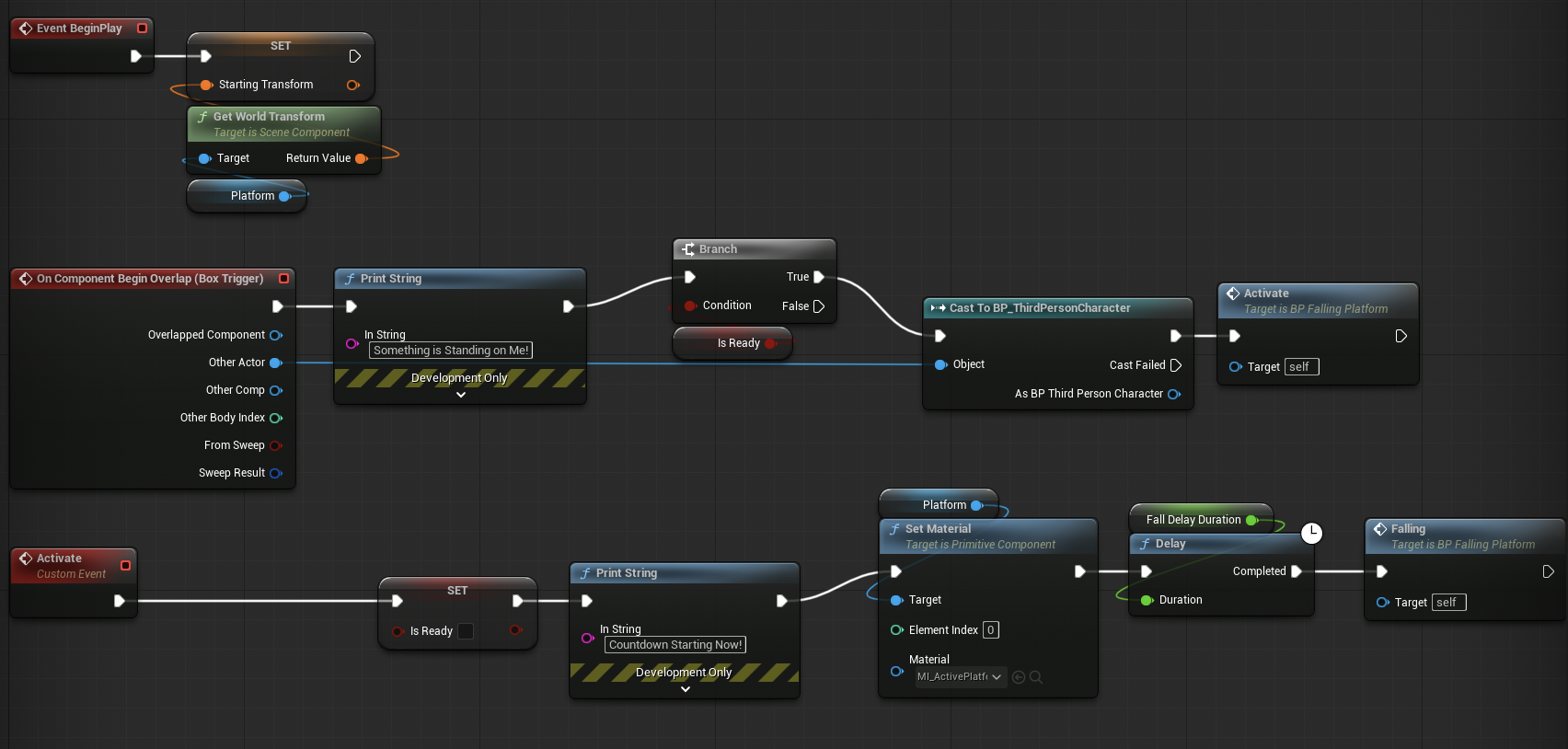
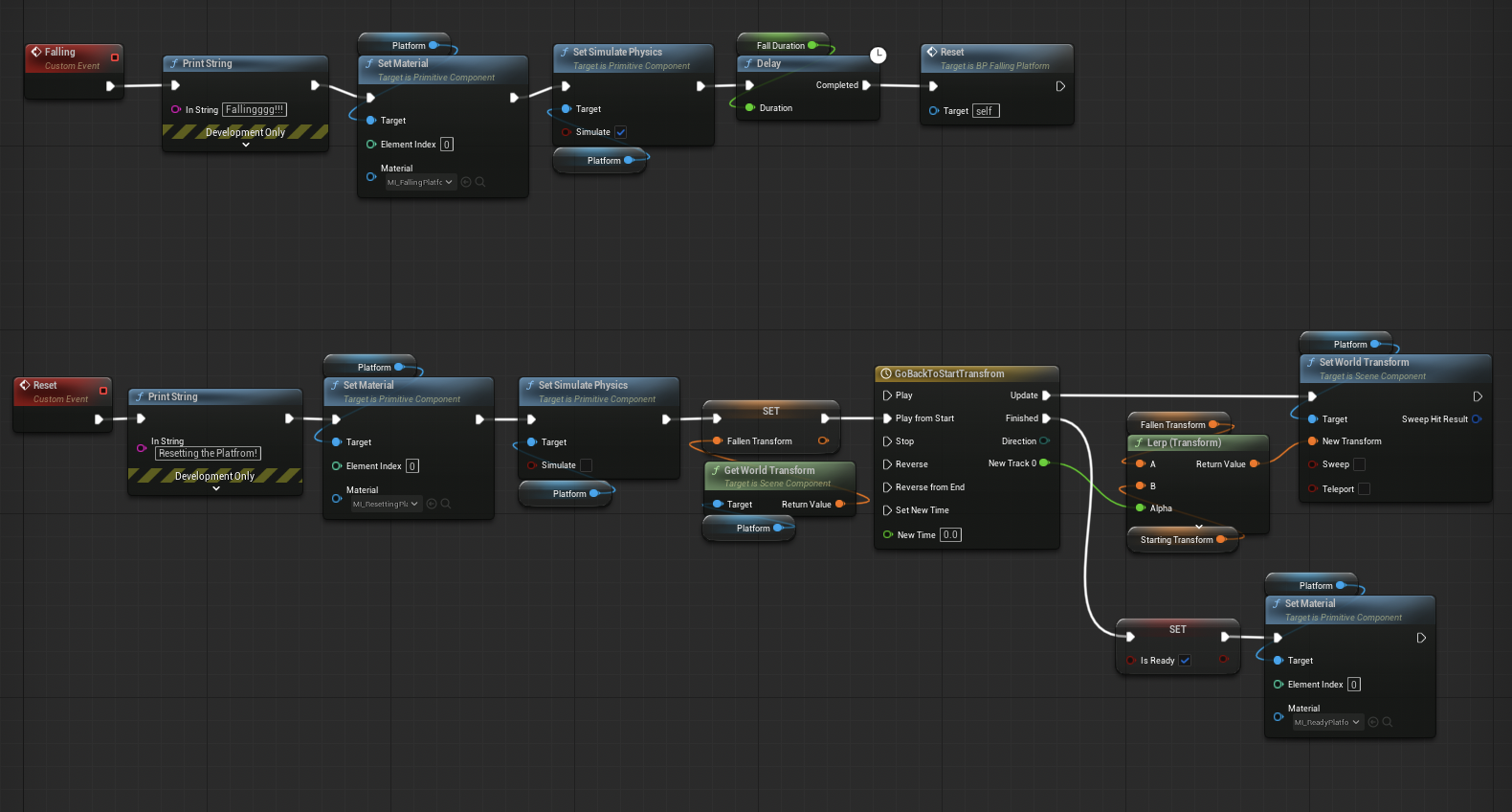
While this looks super complicated, it kind of is, but it also makes a lot of sense once you see what you are looking at. It starts with the Event BeginPlay node, which sets the starting position of the platform. The box trigger, however, starts everything. After a player hits the box trigger, the platform then activates via a custom event. After a set delay, the activate event then sets off the falling event. This event sets the platform to simulate physics and then fall after a short delay. After falling, the reset event is called. Simply put, this reset event takes the fallen transform location, and then forces it to go back to the original starting transform that the Event BeginPlay node had set, resetting all booleans attached and making it ready once more.
MOVING PLATFORM: Event Graph Blueprint
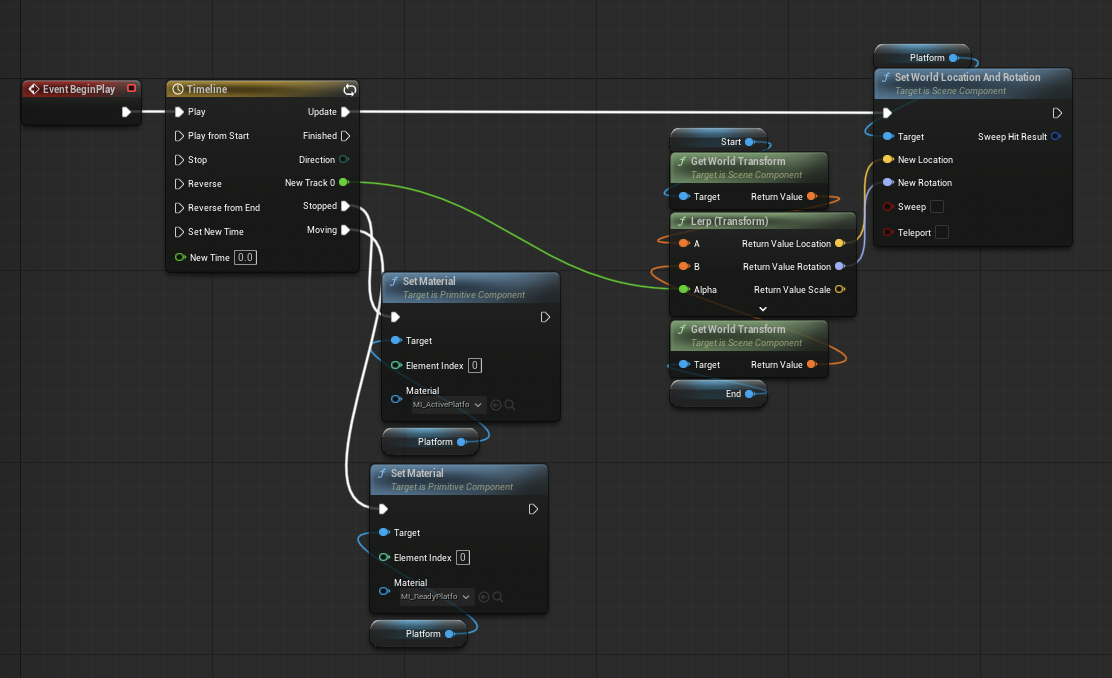
This one looks simpler, and that’s because it is much simpler. This one simply takes the platform’s starting and ending values, and makes the timeline loop the platform between those two points forever.
ELEVATOR: Event Graph Blueprint (WIP)
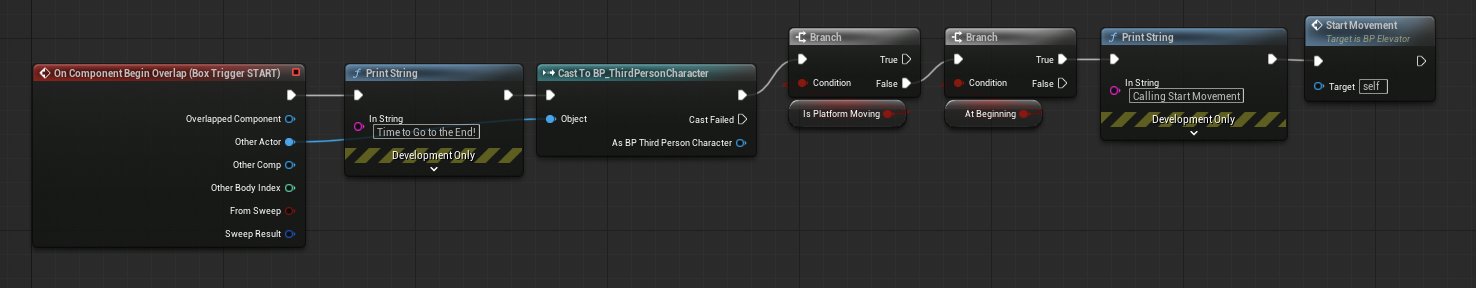
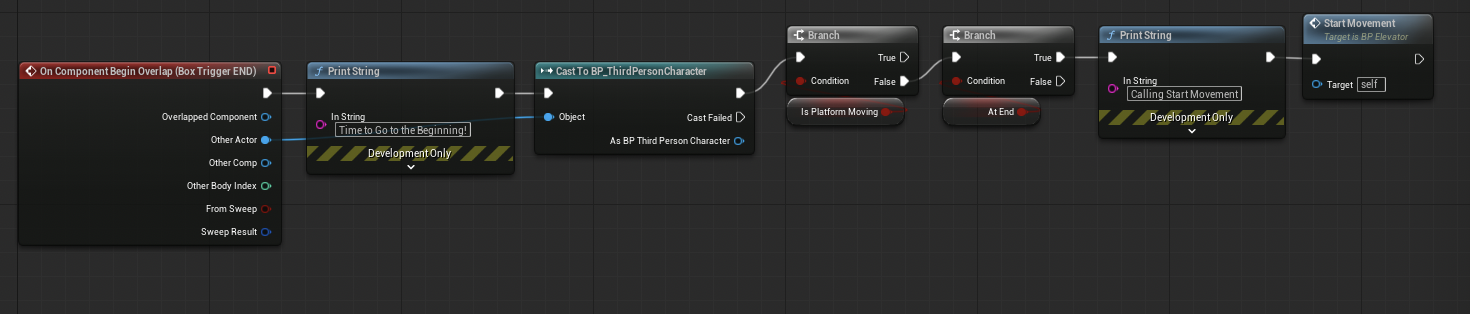
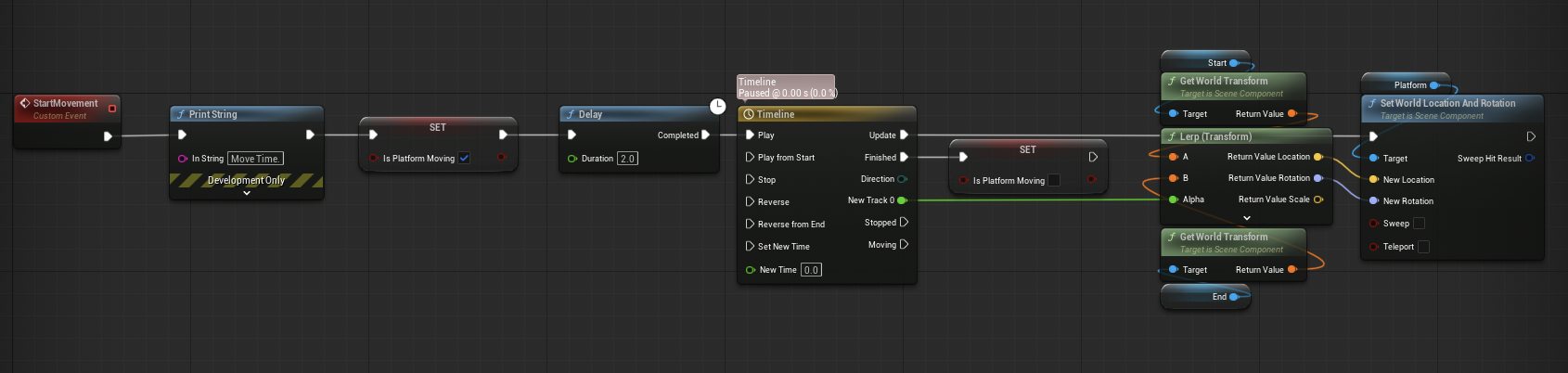
This one was very difficult to make work, and I didn’t even make it work properly. The Box Trigger Start and End nodes both begin overlap once the player makes contact with said box triggers and, after making sure that the booleans are properly set, will call upon the Start Movement event. This event changes a Boolean to true and then starts a delay that, when finished, plays the timeline which moves the platform from start to end, and then to start again, and then resets that Boolean. This should, in theory, allow it to be used over and over again. However, it doesn’t work that way. I will continue to troubleshoot, but will leave it as is for now.
Get Coding-One
Coding-One
A game that I am making in my Coding One class.
| Status | In development |
| Author | GodlyNebula |
More posts
- Blueprints: Checkpoints and Kill-ZonesMay 13, 2025
- Main Menu and WidgetsMay 08, 2025
- Blueprints: Enemies, Spawners, and Spawner ManagersMar 11, 2025
- Blueprints: Doors and KeysFeb 18, 2025
Leave a comment
Log in with itch.io to leave a comment.